We’re pleased to share a summary of the release highlights from Eclair v8.2, including product development from v8.1.1 – v8.1.5.
For this release, we have focused on completing the migration of Eclair Admin items to Chrome/Edge, refining the eOrders and Collection module, improving the EclairTouch mobile apps, as well as promptly resolving your support tickets.
For more complete information, please refer to the release notes on the Sysmex Knowledge Base.
What’s new in Eclair v8.2
Migration of admin items to Chrome/Edge
The following admin pages are now supported on the Chrome/Edge browser:
- System > Enquiry Profile page
- System > Diagnostics page
- System > Data Export page
- System > Modules page
- Designer > Report Tree
Support for new NHI format check character algorithm
Starting 1 October 2025, newly issued NHI numbers in New Zealand will follow a new numbering format. The 2023 revision to the Consumer Health Identity Standard introduced a change in the check character calculation for the new NHI format, transitioning from a MOD 24 to a MOD 23 algorithm. Eclair, the FHIR Resource Server, and the HL7 v2 Receiver have been updated to accommodate both the current and new NHI formats, utilising the MOD 23 check character calculation algorithm for validation.
Report Tree
Display colour for on-hold order status
Different colours can be used to present the status of the request/report in the patient report tree. There is now the option to set the display colour for orders with an on-hold status.
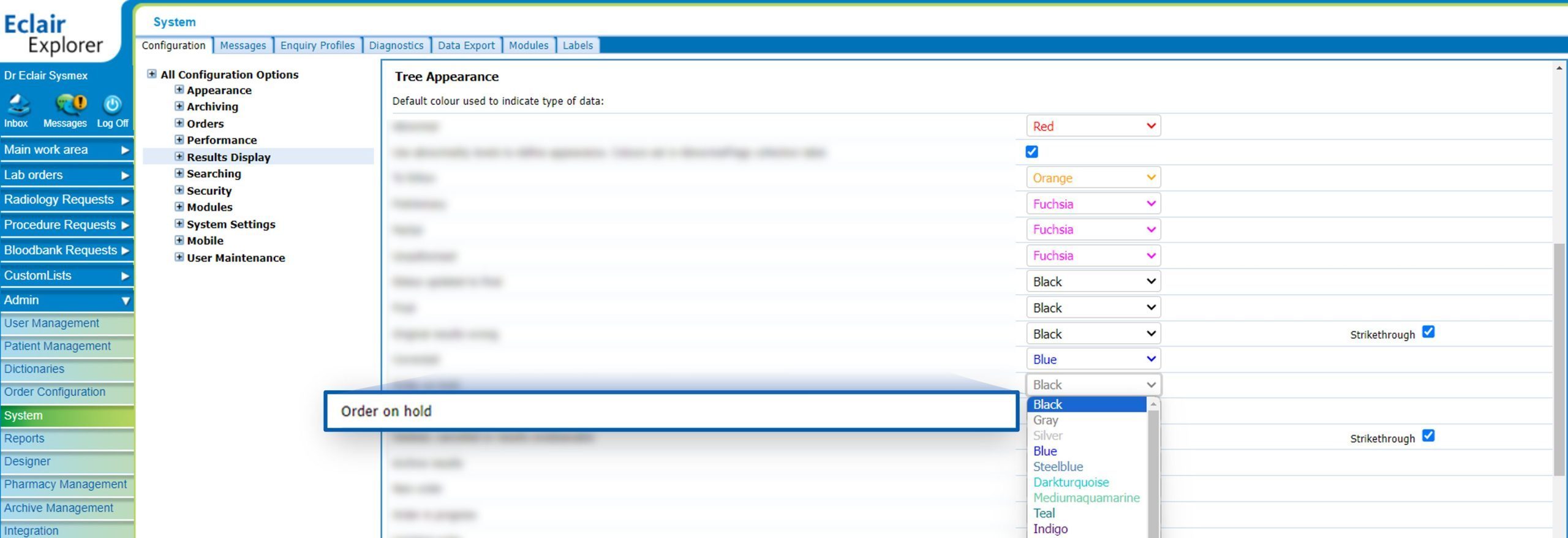
Orders
Additional configuration options for order amendments
We’ve introduced additional options to offer sites more flexibility in configuring how users can amend orders in Eclair.
- A new option prevents users amending Eclair orders unless their location matches the original ordering location.
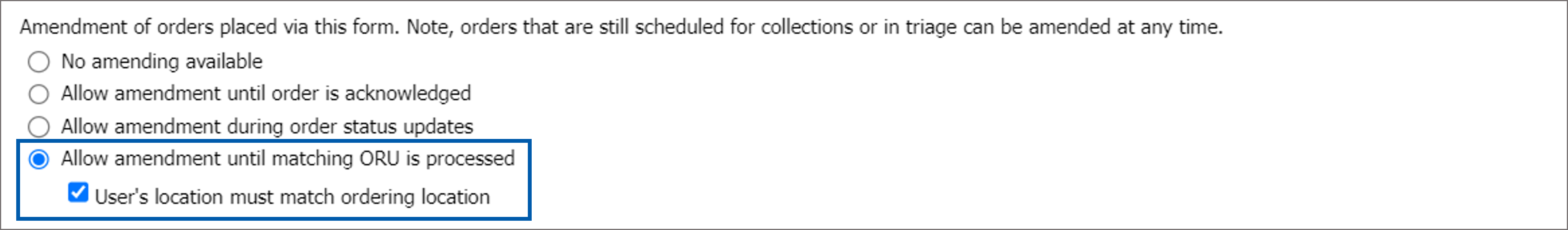
- Sites can now control whether changes to the ordering clinician and/or ordering location are permitted during order amendments.
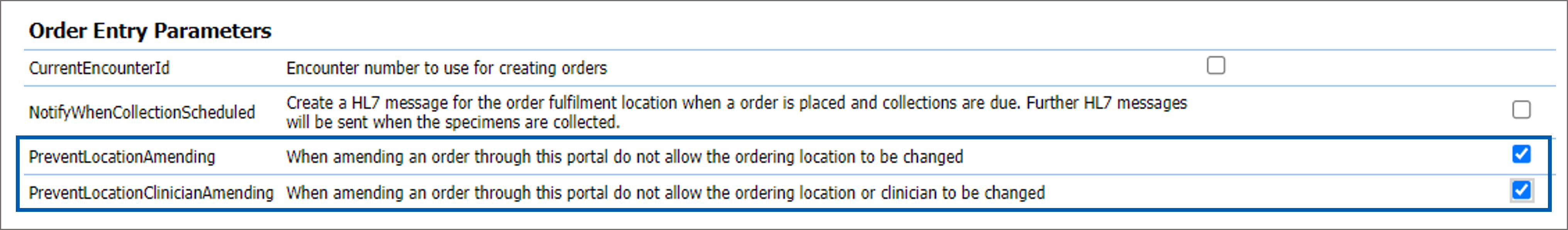
- When amending an order through a third-party application where there is existing data for the requesting clinician and location, these values are now retained by default but can still be manually edited by the amender as required. Previously these values were automatically updated based on PMS/portal launch request data or any other defaulting logic.
Manage and duplicate My Tab ordering groups
Users who create orders can set up a custom My Tab ordering group for each order form, which can include specialty observations or frequently ordered items.
With this release, we’ve introduced an Order Form Groups (My Tab) page that allows administrators to view a list of users with ordering groups saved in their My Tab for each specific order form, enabling them to easily manage these setups by deleting entries or copying an existing My Tab ordering group setup from one user to another for a given form.
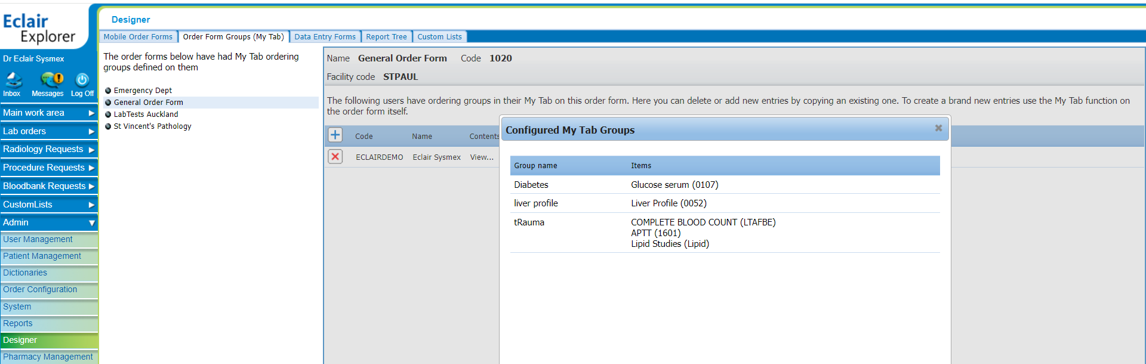
Collection management
Container number in specimen ID
Specimen labels printed from the Eclair web Collection Room module or EclairTouch Collects mobile app can now include the container number in the specimen ID. This update helps phlebotomists distinguish between specimens when collecting multiple containers of the same type.
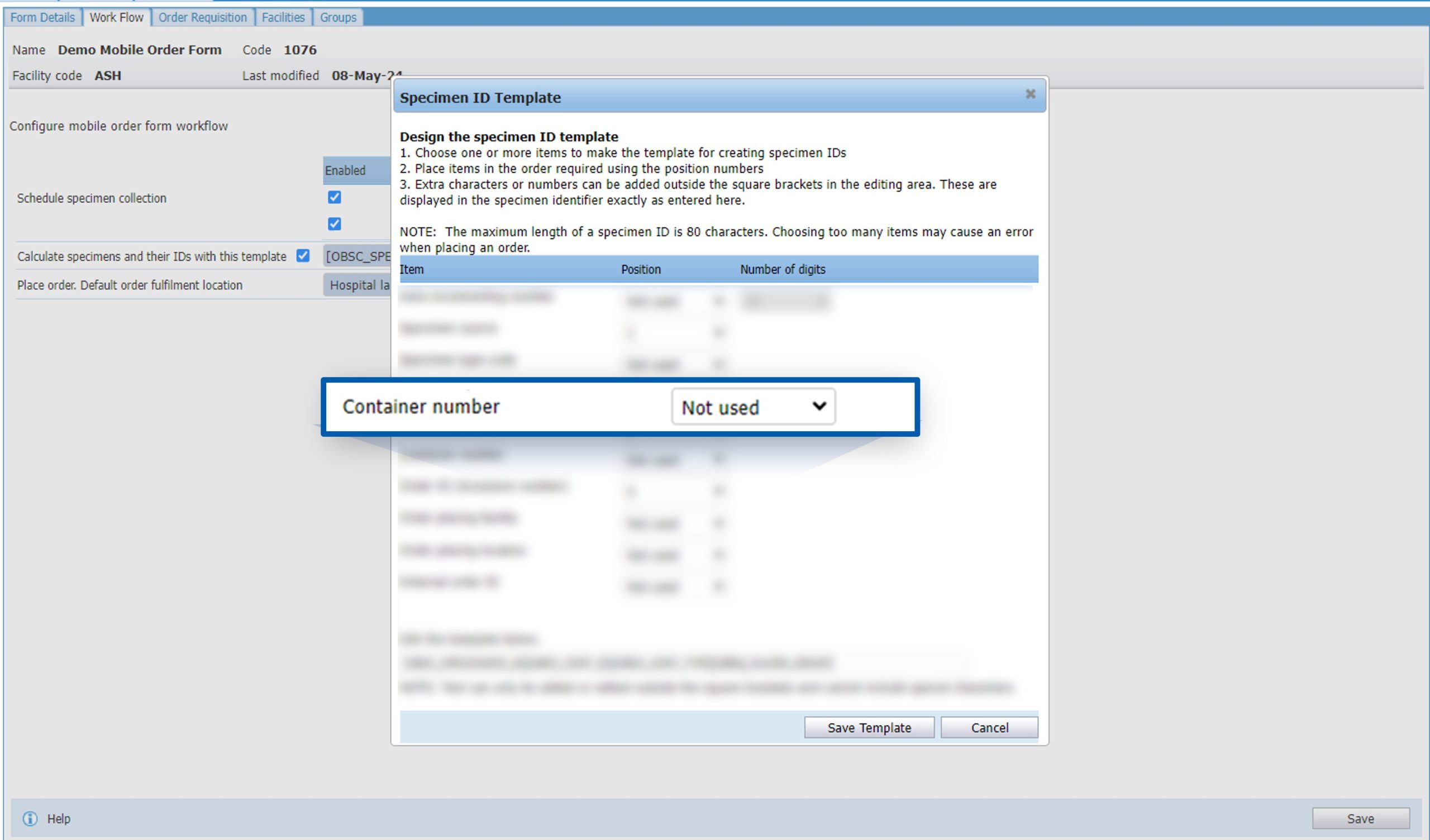
Custom list
Users can now print a custom list in Eclair.
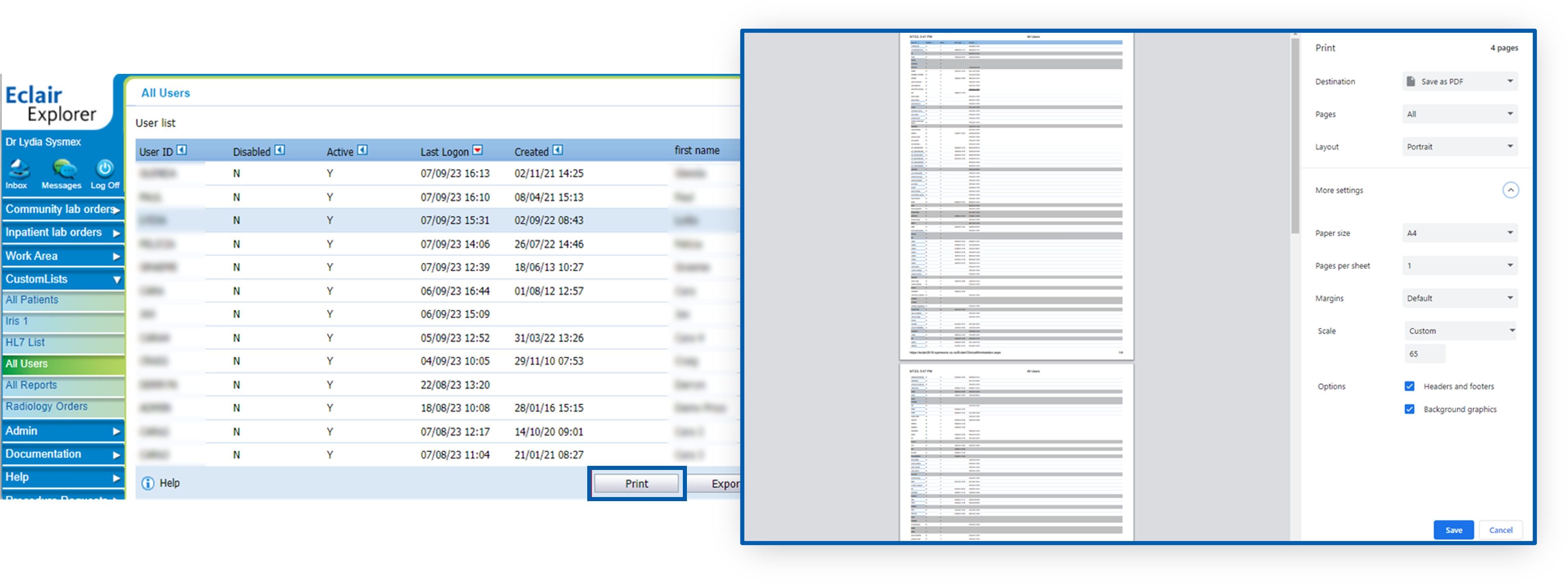
Patient management
Set a default date range for filtering patient records
A new setting provides the ability to set a default date range for filtering patient records on Record Maintenance pages, making it faster for administrators to locate and mange patient record updates. Previously, the default display range was fixed at 14 days.

User management
Support for UPN username format
The User Principal Name (UPN) username format is now supported in Eclair, allowing the inclusion of alphanumeric characters such as ‘@’ and ‘.’ in your system’s user codes. This ensures compatibility with logon information received from Active Directory (AD) and other identity management systems.
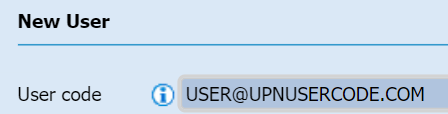
Refined button logic for user management
We’ve refined the logic behind the user Delete and Deactivate buttons to enhance user management and prevent accidental deletion of user data. The system now checks whether the user has placed any orders, ensuring that users who have not logged in recently but have previously placed an order cannot be deleted.
Retired Eclair functionality from v8.2
The report forwarding functionality has been retired as of Eclair v8.2. Sites can instead employ third-party tools to forward HL7 data from Eclair.
The Clinical Library module has reached end of life as of Eclair v8.2. However, test and procedure names retain their hyperlinked functionality in results viewing and orders, and can be configured to display an external webpage in a pop-up window by enabling result hyperlinks and using logic set up in a reference library.
System diagnostic page improvements
Administrators can view diagnostic information about the performance of their Eclair system, which can assist in troubleshooting any problems encountered. Several improvements have been made to the System Diagnostics page:
- Previously, attempting to view large log files would result in an error message. With this release, we’ve introduced paging options that allows users to navigate through larger log files.
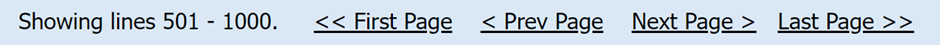
- If the log file is empty, the Diagnostics page will now display a “File is empty” message.
- A new Script log page has been added to display log entries generated by Eclair scripts.
EclairTouch mobile apps
The EclairTouch Orders app enables clinicians to request laboratory tests on their mobile device. It replicates the functionality of the Eclair desktop eOrders module.
The EclairTouch Collects app manages the specimen collection process and is designed to reduce the risk of pre-analytical errors. It enables barcode scanning for accurate patient identification, decision support for phlebotomists including draw order details, number and colour of tubes required, and on demand label printing at the point of collect.
What’s new in EclairTouch Collects
Label printing
We received feedback from EclairTouch users on the challenges and time-consuming processes involved in setting up and connecting their devices to label printers, especially when operating in environments with multiple ETC devices and nearby printers. To address this, we’ve implemented several enhancements aimed at streamlining label printing within the app:
Default printer name display
Printer status display
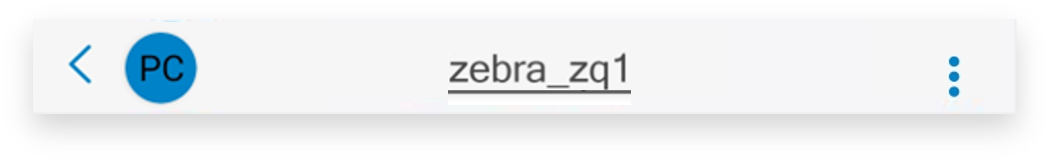
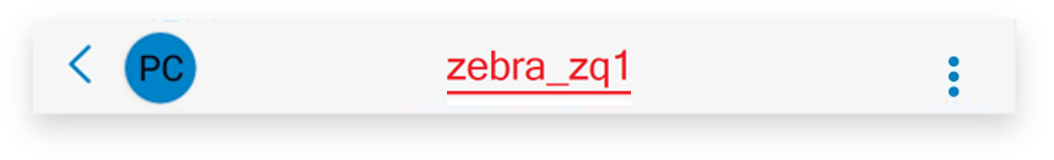

Refresh printer status
Direct access to printer settings
Pending collections
Interactive pending collections list
We’ve implemented an interactive pending collections list, enabling the phlebotomist to select a patient from the ward round and proceed directly to the patient confirmation page to initiate the collection. This update streamlines the collection workflow by guiding phlebotomists to manage their collection rounds more intuitively.
This feature replaces the Collect button on the Pending collections page. Previously, clicking the Collect button would open the Find patient page, requiring users to either scan or manually input the patient ID.
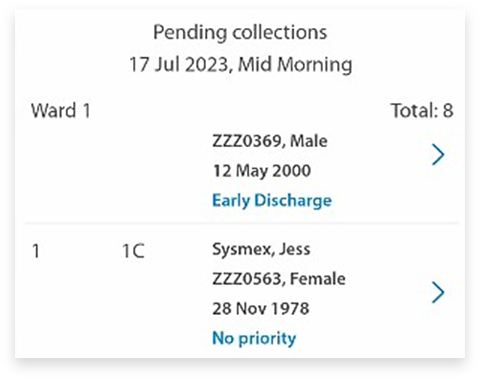
To facilitate this workflow, we’ve added a new setting that allows the phlebotomist to bypass patient search and go directly to the Confirm patient page.
Displayed total number of pending collections
The Pending collections overview now displays the total number of collections for the location and collection round selected.
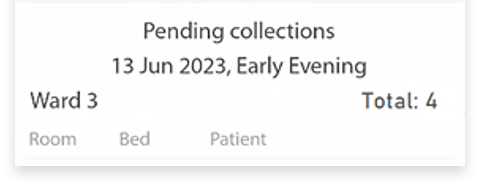
Refresh pending collections list
Users can now refresh the pending collections list by swiping down the screen, ensuring they have the most recent list of patients due for collection.
Highlight collection priority
Eclair users creating an eOrder can specify a collection priority on the order form, such as ‘Early Discharge’ for inpatient collections. This priority information is displayed below the patient’s details on the Pending collections list. Previously, all priorities were shown in the default text colour. Sites can now assign a specific colour to each collection priority, ensuring that urgent collections are easily visible to the phlebotomist and can be prioritised for collection first.
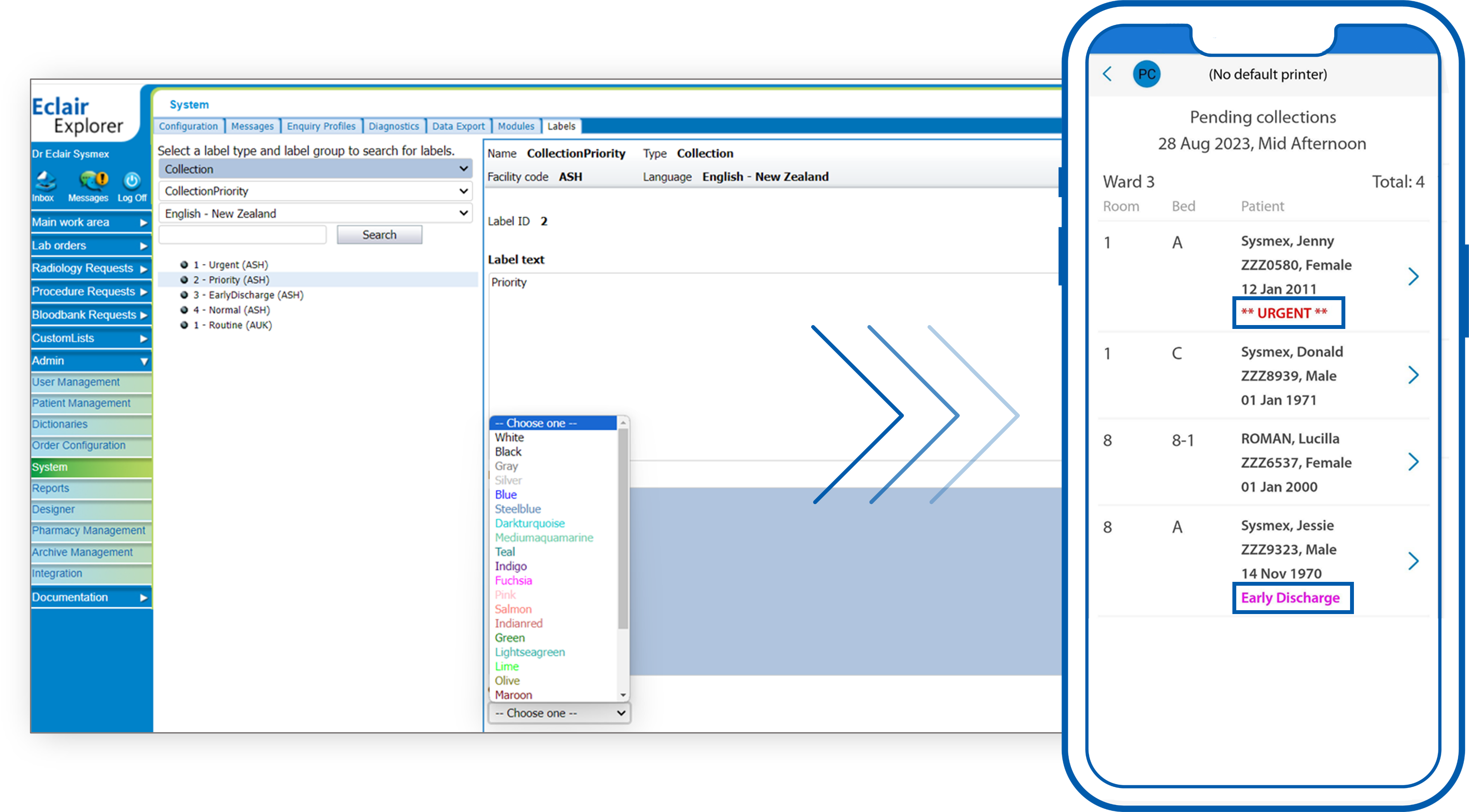
Patient confirmation
Warning for patient mismatch
A warning message now displays on the Confirm patient page if the patient selected doesn’t match the details on the Find patient page. This enables users to be aware of the mismatch and verify the correct patient before proceeding with the collection, promoting positive patient identification.
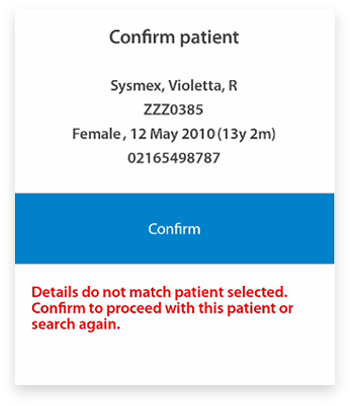
General user enhancements for EclairTouch Collects
User initials display
Auto camera launch when confirming patient post-collection
For sites performing patient confirmation checks post-collection, a new ‘Automatic camera scanning’ setting automatically launches the camera app on the confirm patient dialog, streamlining the final verification step.
Back arrow navigation for collection amendments
A back arrow has been added to the Confirm samples collected page, allowing users to navigate back to the previous screen and make amendments to the collection. Previously the collection had to be cancelled.
Post-collection
Configure collection date and time as read-only or editable
The date and time of each collection is captured in the EclairTouch Collects app and sent in the HL7 orders message to the laboratory information system (LIS). A new system-wide setting has been added to configure whether the specimen collection date and time is read-only or editable.
Eclair version and support status
Please note the support status of your Eclair version below:
Eclair 8.2 – full support
Eclair 8.1 – reaches end of life March 2027
Eclair 8.0 – reaches end of life April 2026
Eclair 7.5 – end of life
Eclair 7.4 – end of life
Our team is here to address any questions and support you throughout your upgrade process.
